Google Analytics 4 training

Do you want to keep insight into the performance of your website or app? And do you want to be able to spot growth opportunities in your organisation? GA4 is an advanced web analytics platform offered by Google. It allows you to create reports, funnels or dashboards. Learn all about GA4 in our training sessions.
GA4 training sessions are guided by a data professional and are available at your location. A maximum of 9 attendees can participate, so there is enough time for personal attention. You get to work with your own dataset so that you can already get valuable insights from your data during the training!
A working GA4 account is a requirement for attending the course.
Who is this training for?
This training is for online marketers, product owners, web analysts, users and managers who want to gain insights from online data using Google Analytics 4. The training is tailored to the knowledge level and needs of your organization.

Learn all the ins and outs about Google Analytics in our GA4 training course
During the basic training, we will cover the fundamental principles and features of GA4. The advanced training will explore deeper into the advanced capabilities within GA4. We recommend taking the basic training first to ensure a good level of knowledge.
After participating in our GA4 basic training you should be able to comfortable navigate the GA4 Reports Interface and apply filters and audiences. You will understand the process of GA4 data collection; from an interaction on your website to metrics and dimensions in GA4. In this way, you can monitor the performance of your marketing activities.

After participating in our GA4 advanced training you will have an in-depth understanding of the Reports Interface as well as the Explore Module. You will be familiar with the various ways of visualising and reporting GA4 data. Besides that, you can make an informed decision on which method of reporting best suits your needs.
What participants say about our training:
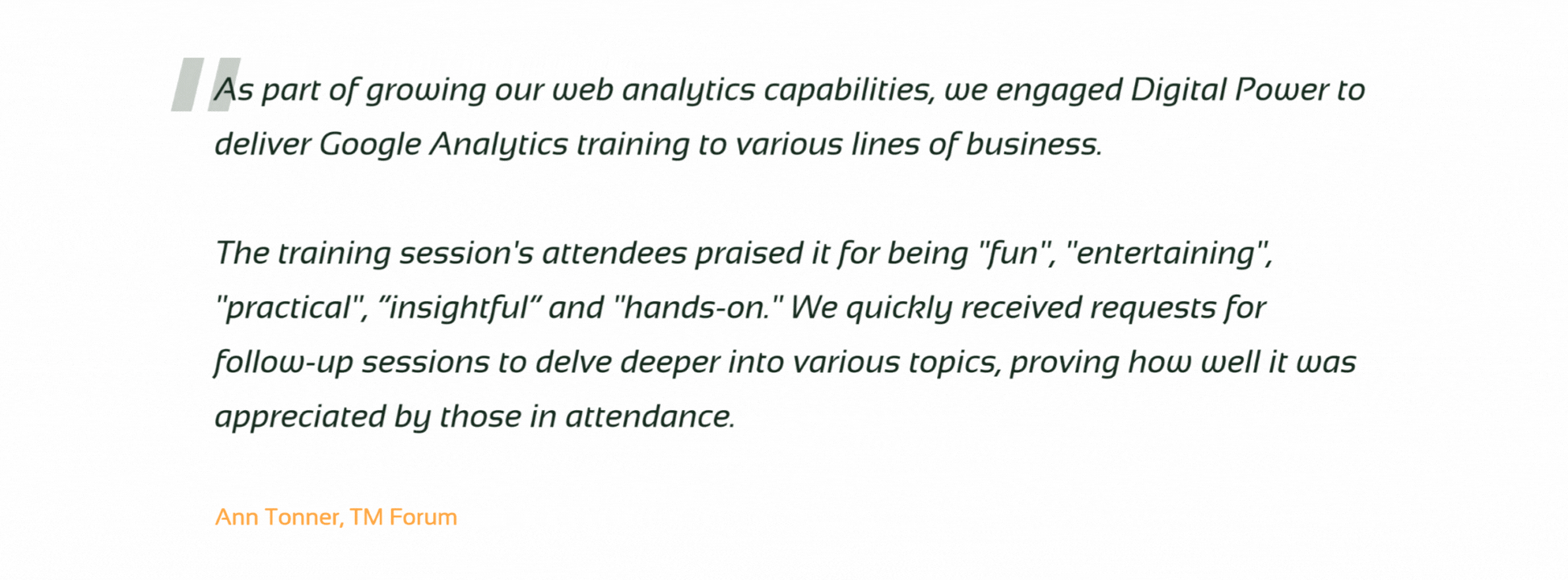
Schedule an appointment directly
You can also schedule an appointment directly with one of our Business Managers to discuss your needs together!
Following a GA4 training at Digital Power
We are happy to answer all your questions
Get inspired about working with GA4
Do you have another question about the GA4 training?
Reimer is happy to help you!
Business Manager020 308 43 9006 83 69 07 78reimer.vandepol@digital-power.com




